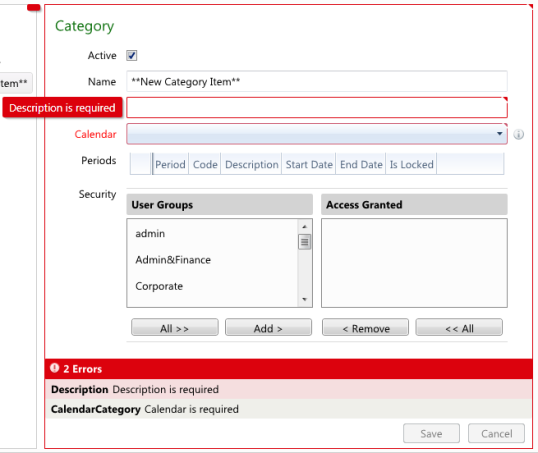
Rate items will be validated when the rate items are being saved or when the user clicks on another rate item in the tree prior to saving.
If values have not been entered for mandatory fields the rate will not be saved and the number of errors will be identified and highlighted in red.
Below are examples of the errors that may be identified when the rate items are validated. Click on the error to activate the field or click in the field, and enter or select a value.
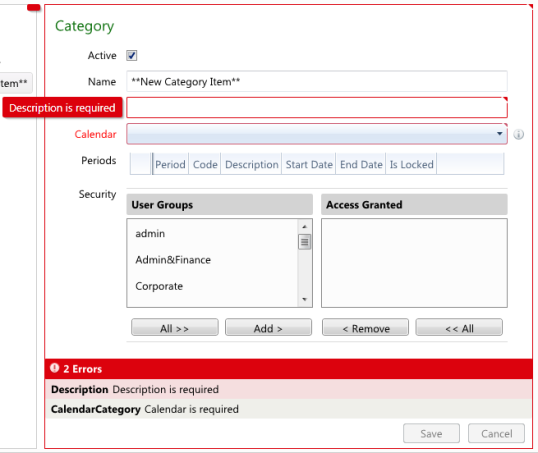
In the above example for the Rate Category the Description and CalendarCategory fields are mandatory and have not been entered.
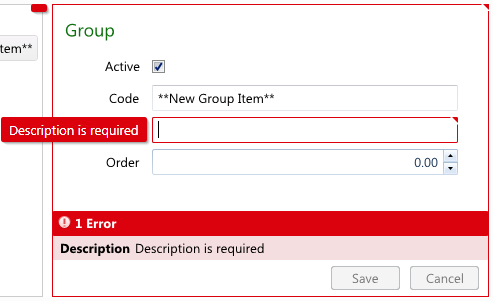
In the above example for the Rate Group the Description field is mandatory and has not been entered.
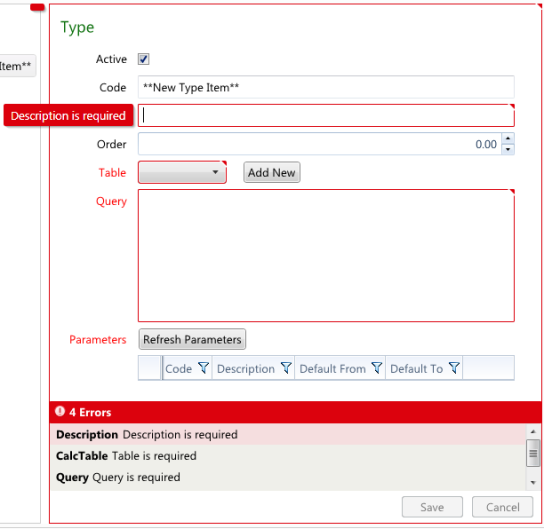
In the above example for the Rate Type the Description, Table and Query fields are mandatory and have not been entered and no parameter has been defined when at least one must be.
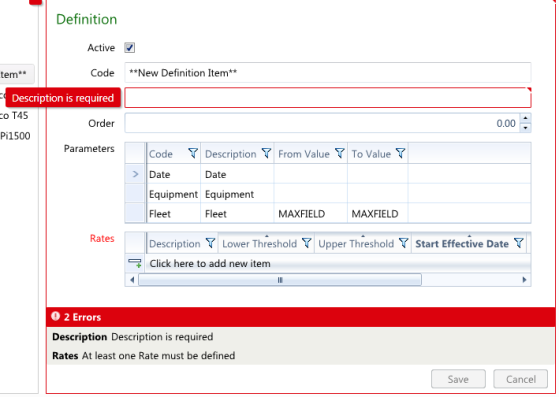
In the above example for the Rate Definition the Description field is mandatory and has not been entered and no rate has been defined when at least one must be.